
“@____야 우리 팬클럽 오픈했대!!!”
WAIT!!!!
How can I join the Fan club?
Let’s begin by downloading #Lysn first!
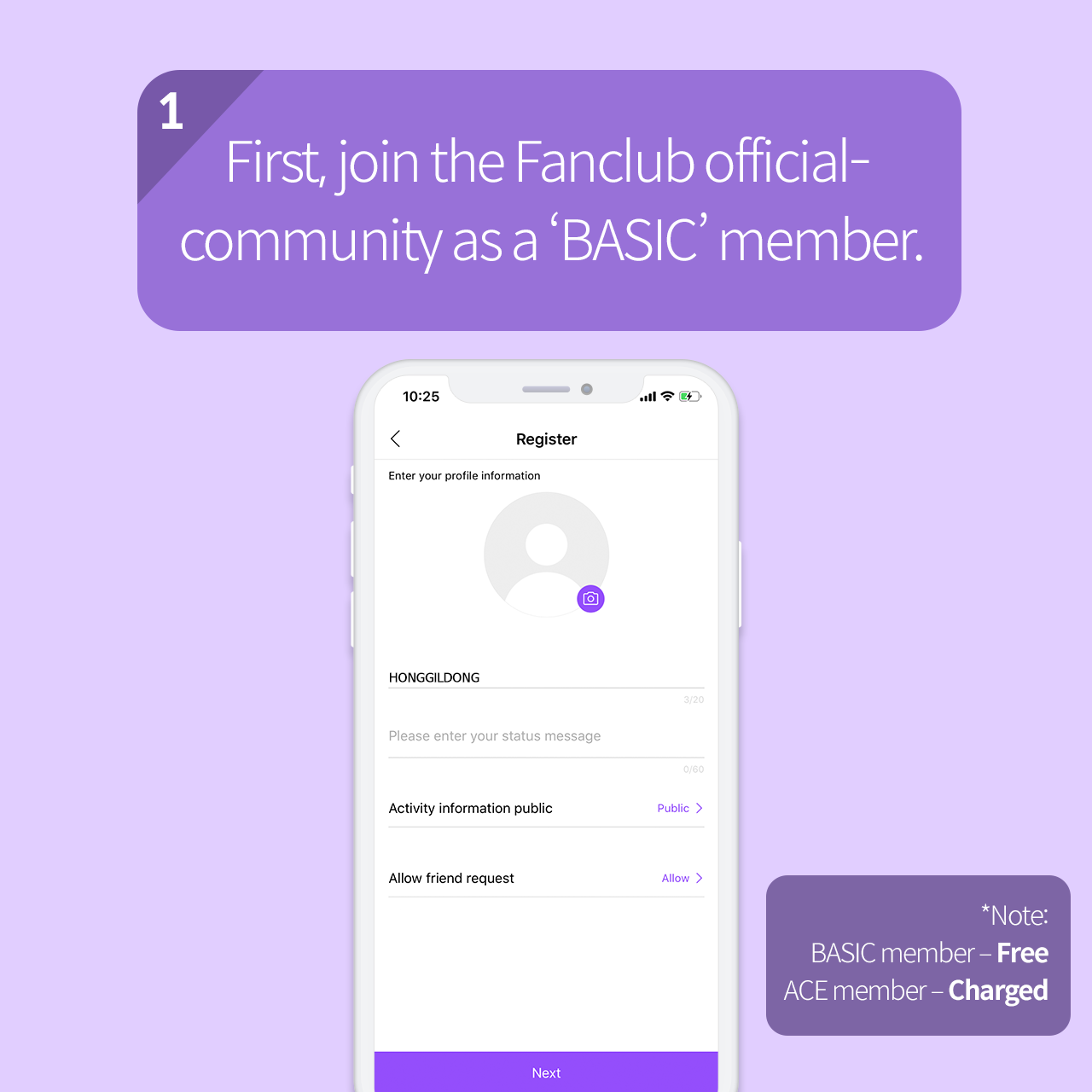
1. First, join the Fan club official community.
Those who sign up for the first time will become a ‘BASIC’ member for free.
To become an ‘ACE’ member, you will need to sign up for an additional charged membership.
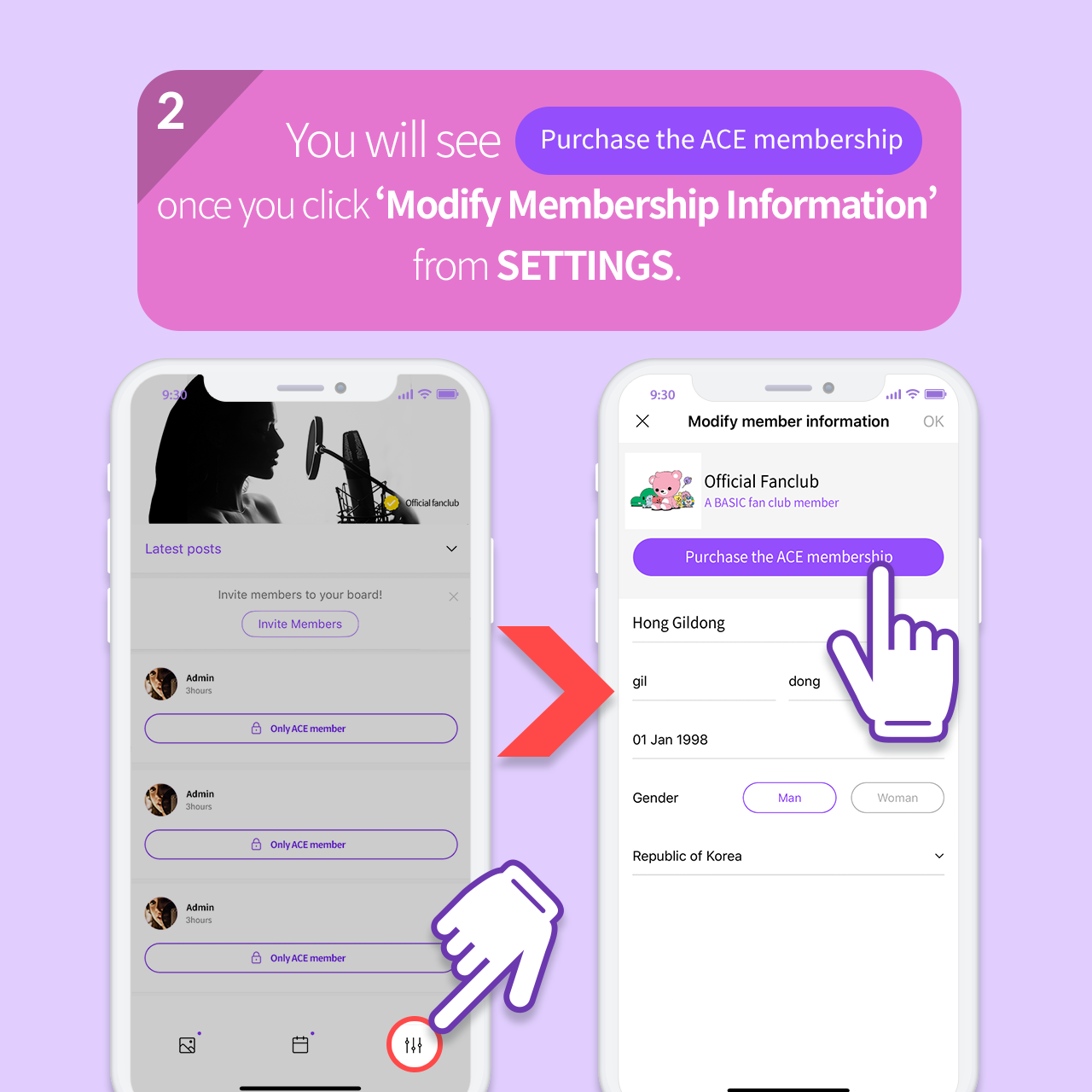
2. Once you go to the SETTINGS of Fan club Community and click ‘Modify Membership Information’,
you will see the
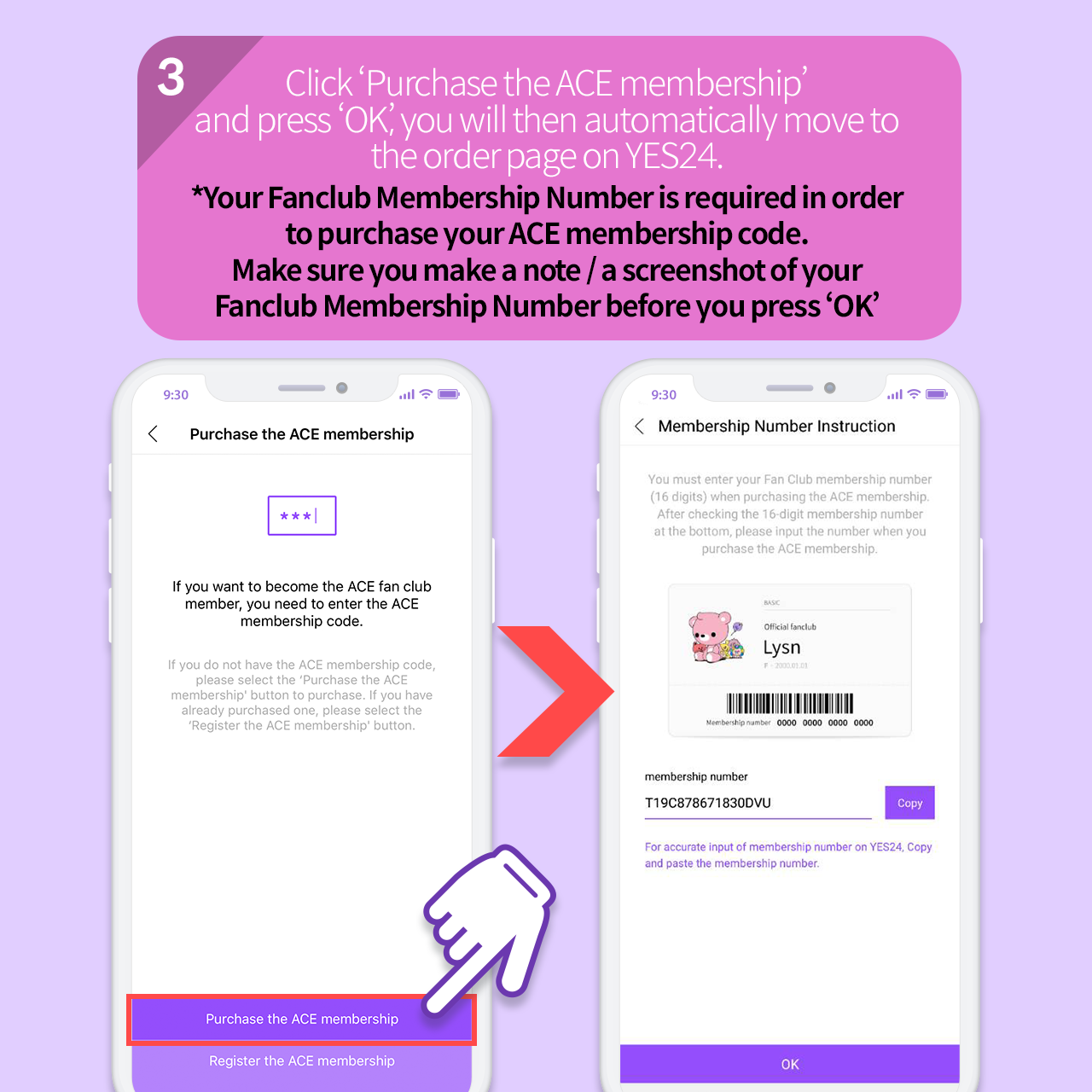
3. Click ‘Buy ACE Membership Code’ and press ‘OK’.
You will then automatically move to the order page on YES24.
*You must have your Fan club Membership Number issued by Lysn in order to purchase your ACE Membership Code!
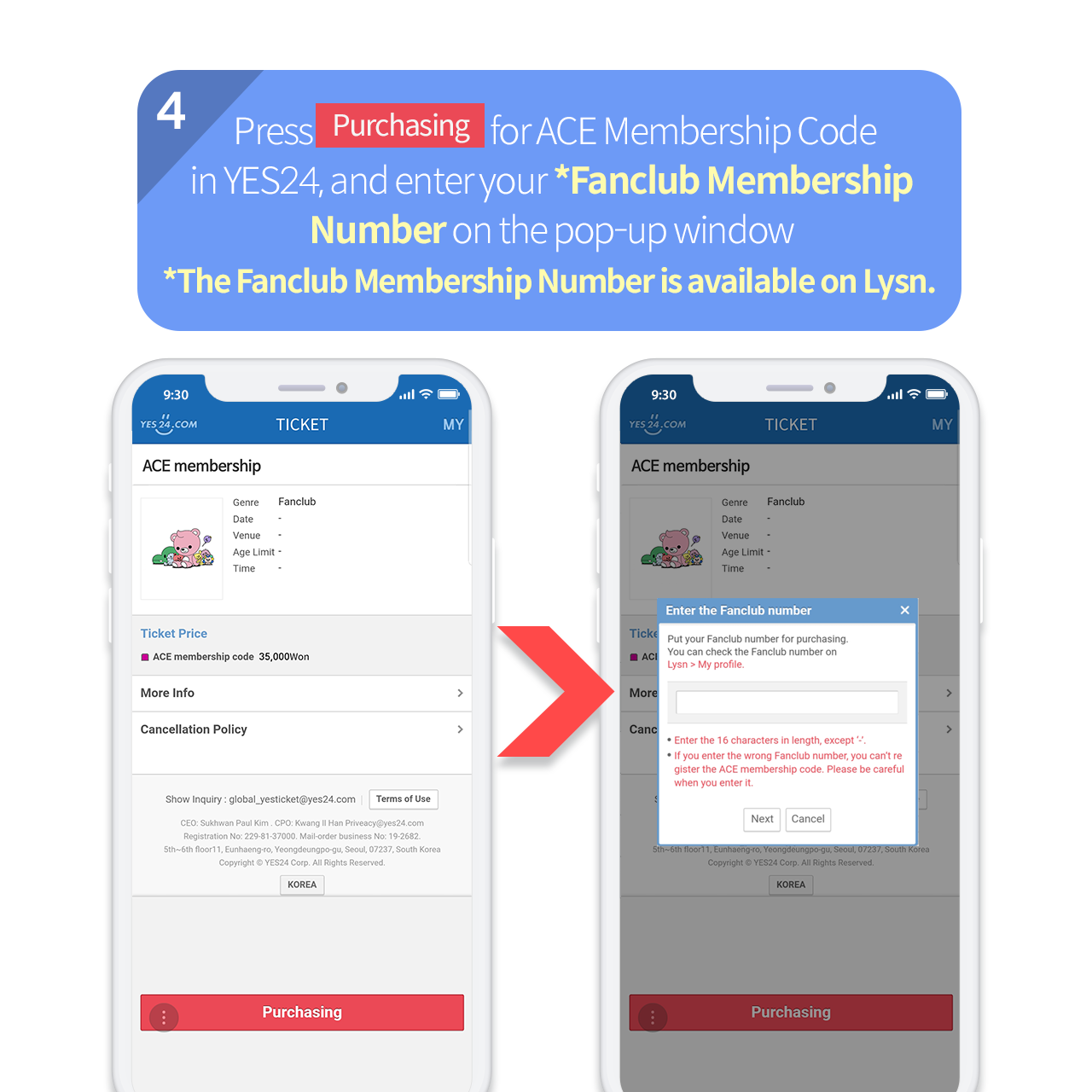
4. Press
then enter your Fan club Membership Number.
(You can check out your Fan club Membership Number on Lysn!)
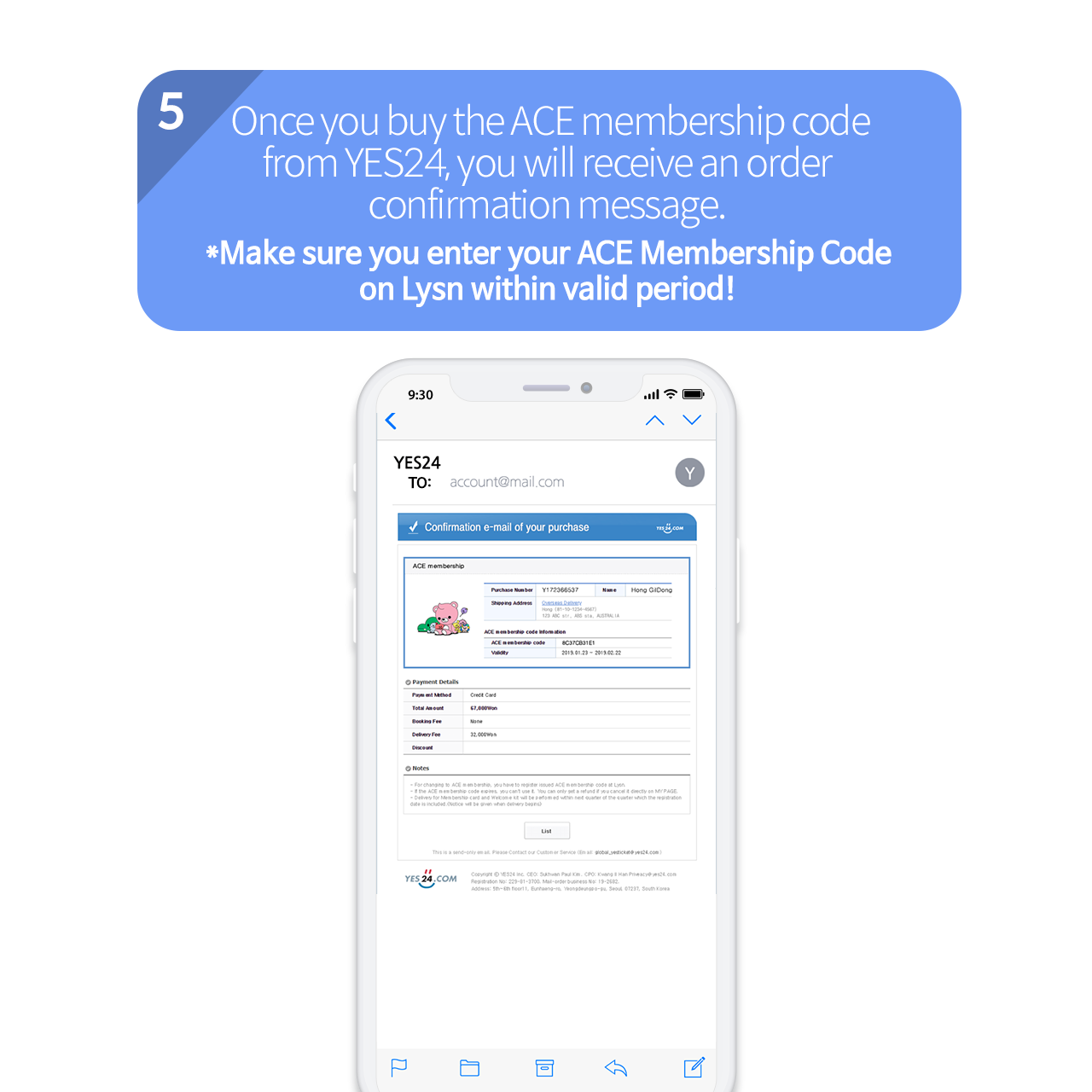
5. Once your order is complete, you will receive a text message or a E-MAIL message that the order is complete.
★ You can only enjoy your Fan club Membership benefits as long as you complete your ‘ACE Membership Code’ registration on Lysn before the code expires! (Not the Order number)
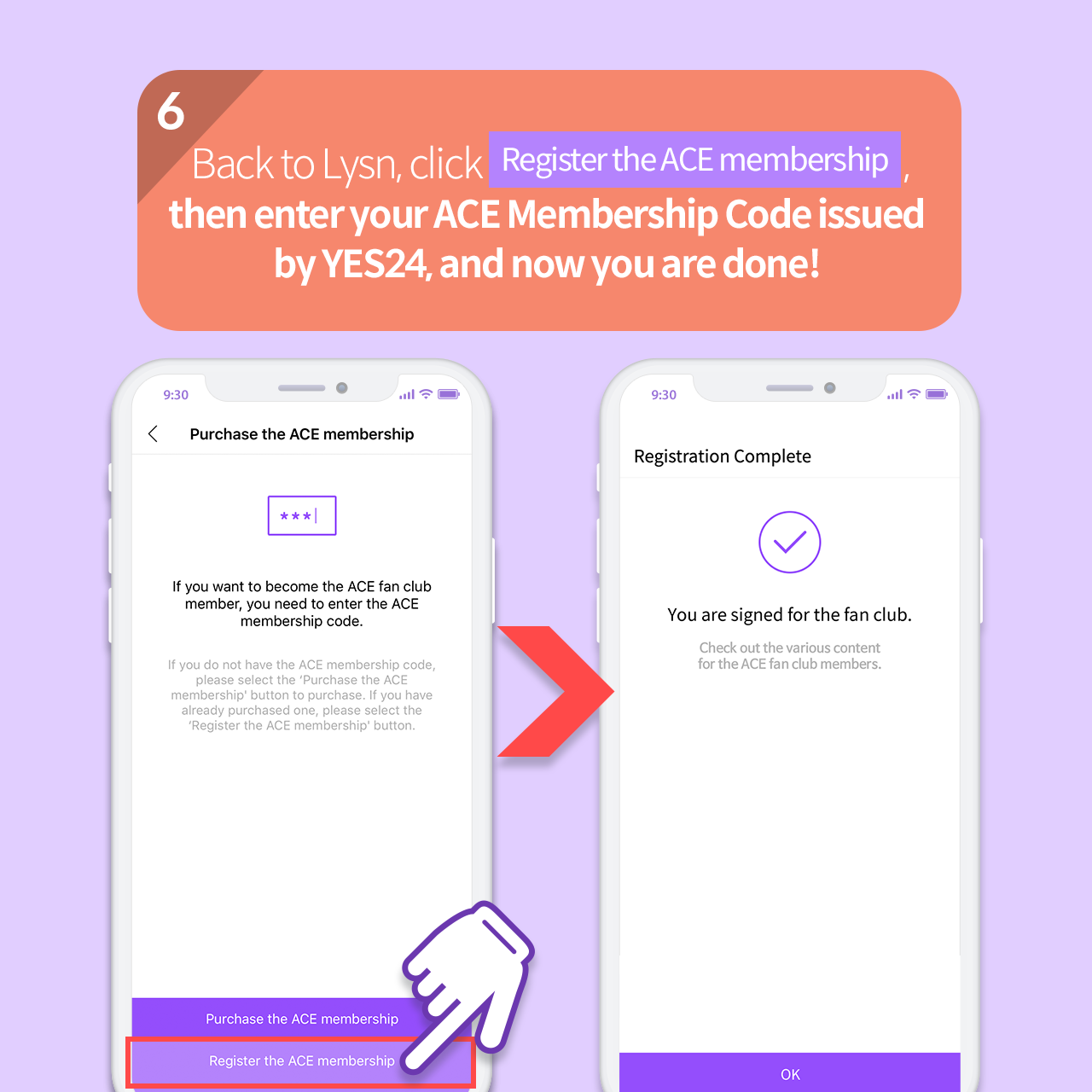
6. Back to Lysn, click
Now, You are an ‘ACE Member’!
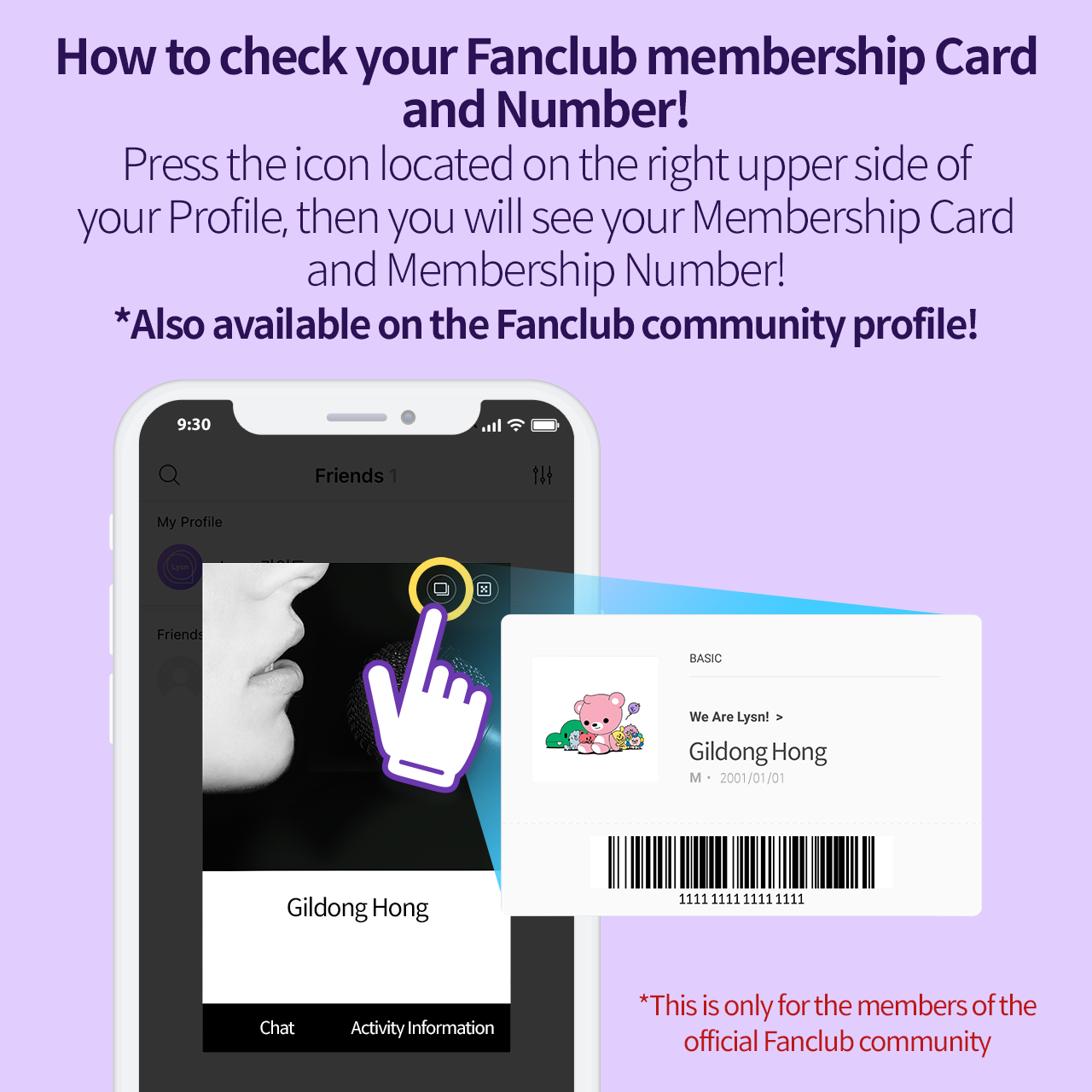
★ How to check your Fan club Membership Card and Number
Press the icon located on the right upper side of your Profile, then you will see your Membership Number and Membership Card!
(You may see these at each Fan club official community profile as well)
The Fan club Membership Card will only be issued to those who joined the #Lysn Fan club official community~!
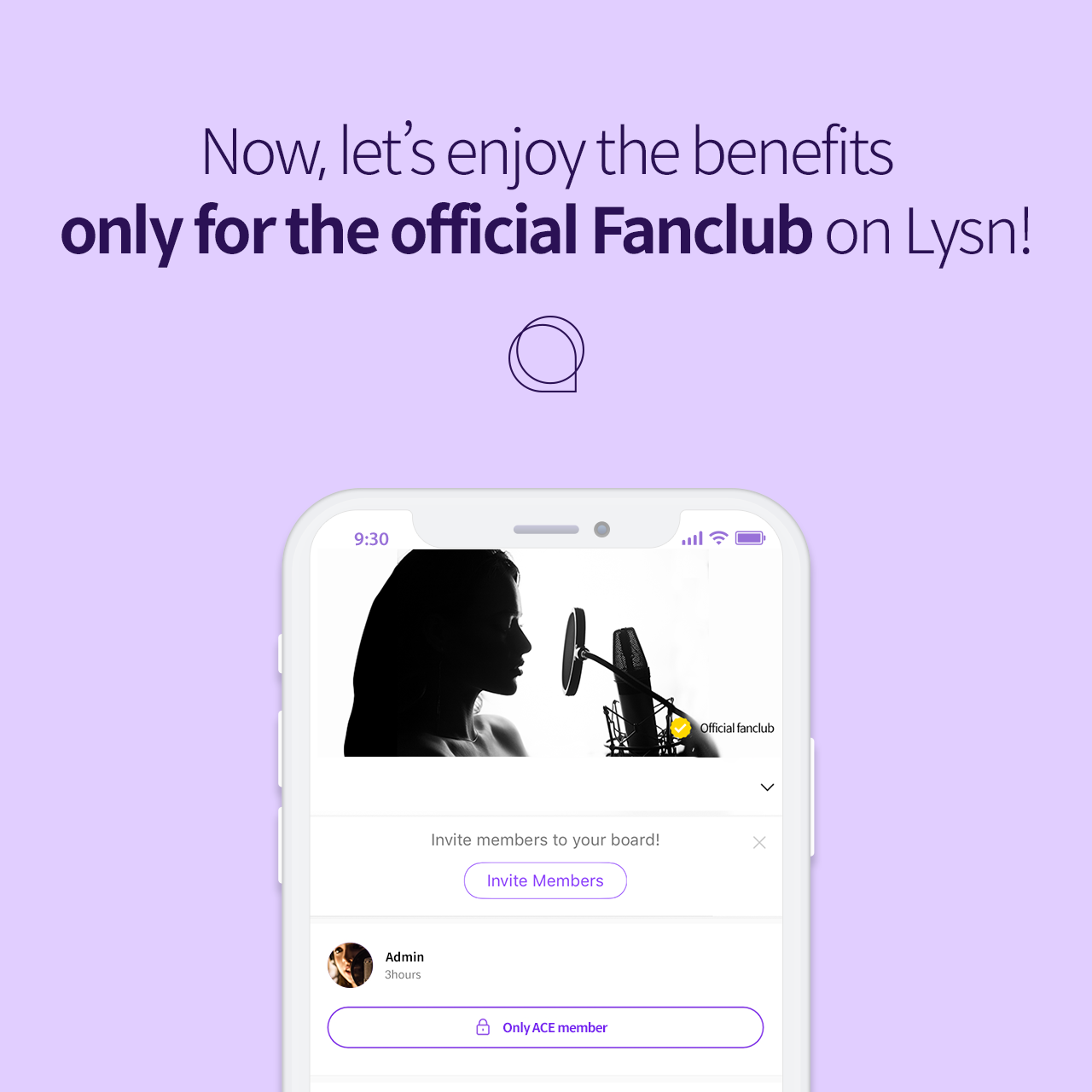
Now, let’s enjoy the benefits of the official Fan club!
Want to join the Fan club official community?
Download the #Lysn App from Google Play Store or App Store right now!
[URL for Lysn]
▶ Android :: https://bit.ly/2RzesBM
▶ iOS :: https://apple.co/2F9HnpN